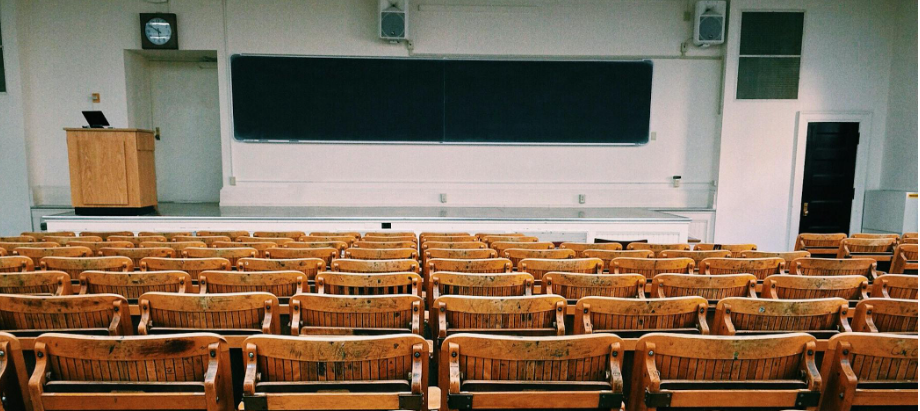Downloading Your Aadhaar Card: With and Without OTP Explained
May 1, 2024
8 min read
Acquire knowledge on how to obtain your Aadhaar card by either using or not using the One-Time Password (OTP) feature. This will guarantee that you may retrieve this essential document whenever necessary. Explore the advantages of downloading your Aadhaar card and get detailed guidance for both procedures. Stay updated and empowered with state-of-the-art technology, guaranteeing that you can effortlessly access your crucial papers whenever necessary.
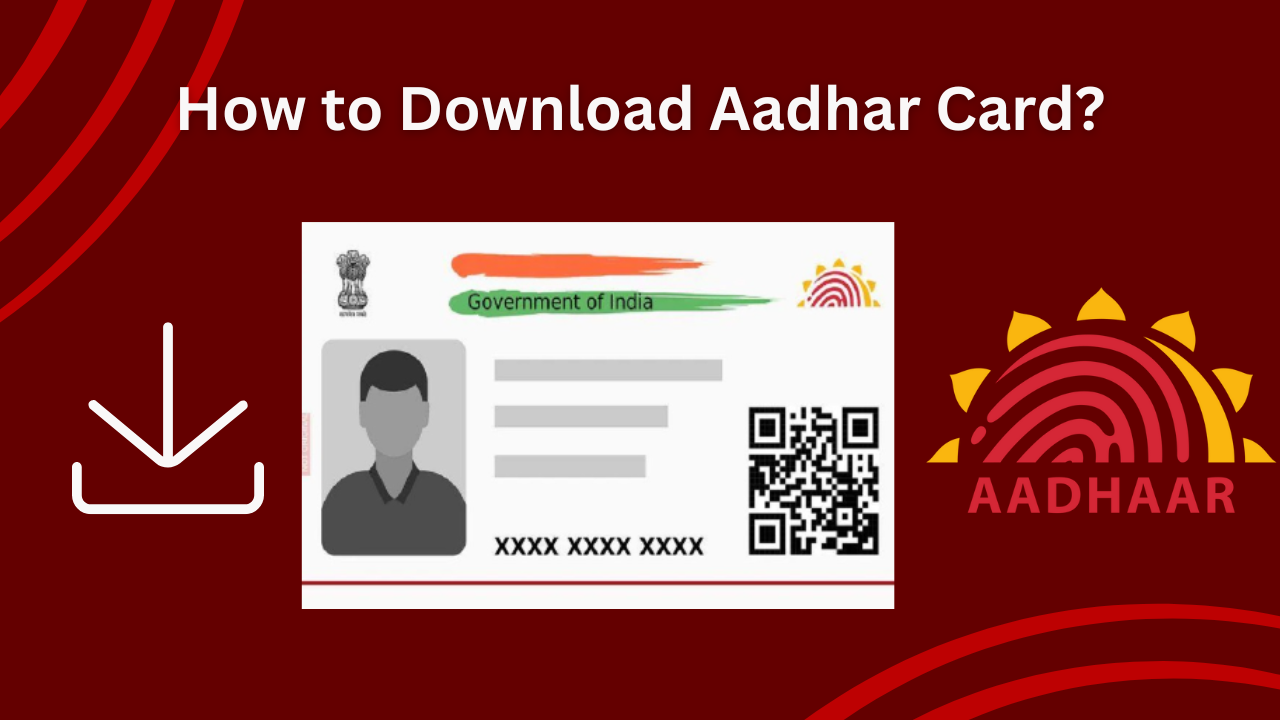
Aadhar Card
Table of content
During the digital era, it is extremely important to possess documents that are of critical importance, such as your 'Adhar' card. If an Aadhaar card is within your reach and handy, you can save time and may be able to achieve several other things, like applying for a service, updating information, or verifying yourself. This blog will discuss the process of downloading your Aadhaar card, including instructions for both methods: By and with; without SMS OTP (one-time password). Nowadays, this kind of mishap can be avoided using cutting-edge technology, and you will always be able to retrieve those important documents when needed.
What is an Aadhaar Card?
The Unique Identification Authority of India (UIDAI) has presented the Aadhaar card, which is a 12-digit separate character number. The Indian government created it as an administrative organization. It stands as one of the mechanisms that serve the function of self-validation for the people of India in the sense of security of their identity and place of residence.
The Aadhar card consists of the person's biometric and demographic data that contains a portrait of him with his other details such as name, date of birth, gender, address, and his right and left hand fingerprints and eyeiris. It is among the largest database systems in the world, dealing with the identification of individuals on a common technology platform regardless of their socio-economic status.
The main purpose of Aadhaar is to increase the effectiveness of the distribution of government welfare services, including subsidies and grants. The Aadhaar card aims to eliminate doubling of identities and save losses. Also, it provides a guarantee of the proper delivery of benefits. Other than that, it encourages economic equality and allows access to different products and resources, thus being a tool for documentation in private and public contexts as well.
Why Do You Need to Download Your Aadhar Card?
Downloading your Aadhaar card offers several advantages:
Proof of Identity:
The Aadhaar card is now an all-inclusive Indian document that concludes the proof of identity irreversibly. This way, you don't need to carry around the original, but instead you can have it to hand for every time your identity is needed.
Access to Government Services:
Moreover, a lot of forms of government aid and services authenticate the transaction with the Aadhaar information. Availing the services in this manner becomes hassle-free since completed Aadhaar forms are downloaded and you no longer need to go through physical documents.
Digital Verification:
Living in the digital age, some organizations as well as service providers require digital copies of identity documents as part of the digitization of identity. Quoting your Aadhaar card online allows you to issue a digital copy when required. The main purpose of consumer psychology is to examine and understand the behavior of consumers in response to marketing activities.
Online Transactions:
Some online transactions may require an Aadhar card, like opening a bank account, obtaining a loan, or buying insurance. Therefore, the Aadhar card will be used not only by banks but also by private companies that are providing these online services. Having it downloaded as well as on broadband makes it seamless for such transactions to be successfully accomplished.
Update and Correction:
With your Aadhaar card downloaded, it, in fact, becomes easier to make any corrections or updates to your Aadhaar details since the process of entering your Aadhaar number and its other important details becomes less time-consuming.
Travel and Verification:
Your Aadhar card is competent enough to comply with all your identity requirements for any travel within India. It is useful, as it enables you to have a checkable duplicate readily accessible when you are away on a trip.
Government Examinations and Admissions:
To commence the Aadhaar card, that could be a mandatory qualification for government exams, admissions to educational institutions and recruitment. Having this app installed implies you can easily get it whenever required.
Downloading Aadhaar Card with OTP
Follow the steps given below to download aadhar card with OTP
Visit the UIDAI Website:
Go to the official website of UIDAI (Unique Identification Authority of India) at https://uidai.gov.in/.
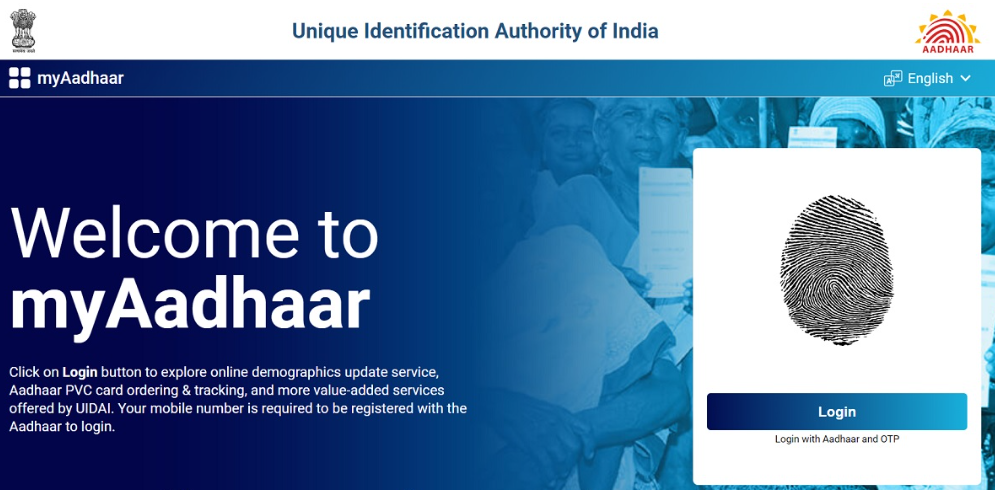
Select "Download Aadhaar" Option:
Under the "My Aadhaar" dropdown menu, click on the "Download Aadhaar" option.
Enter Aadhaar Details: Enter your 12-digit Aadhaar number or 16-digit Virtual ID, along with the necessary details such as full name, pin code, and security code.
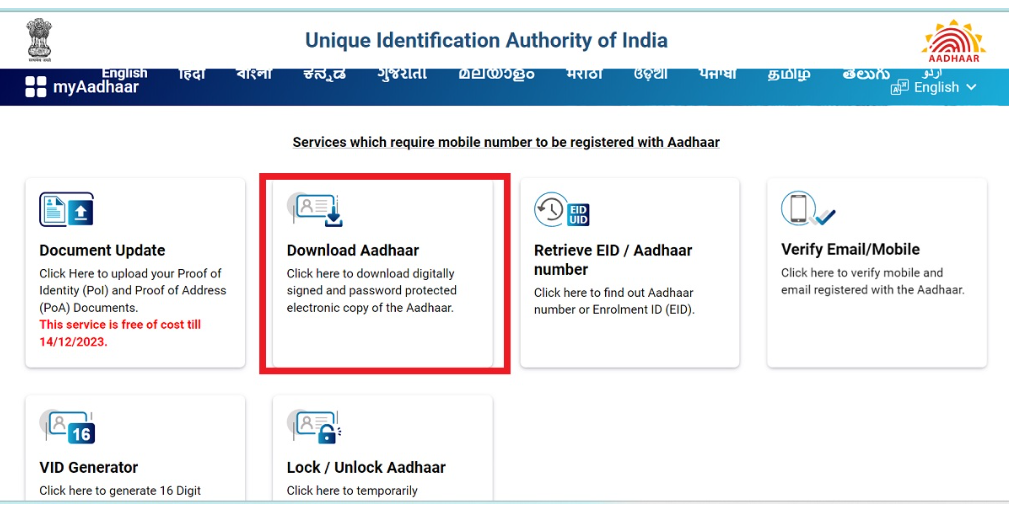
Enter VID or EID:
If you are a new user, enter your 16-digit Virtual ID (VID) or 28-digit Enrollment ID (EID). Enter Captcha.
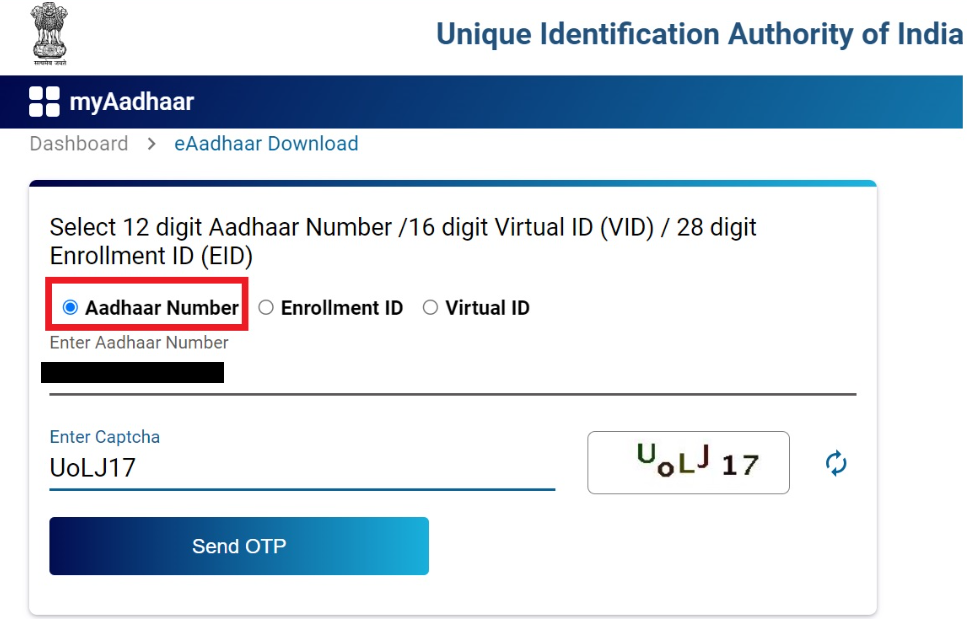
Request OTP:
Click on the "Send OTP" button. An OTP will be sent to the mobile number registered with Aadhaar.
Enter OTP:
Enter the OTP received on your registered mobile number in the provided space and click on "Download Aadhaar" to download the e-Aadhaar PDF.
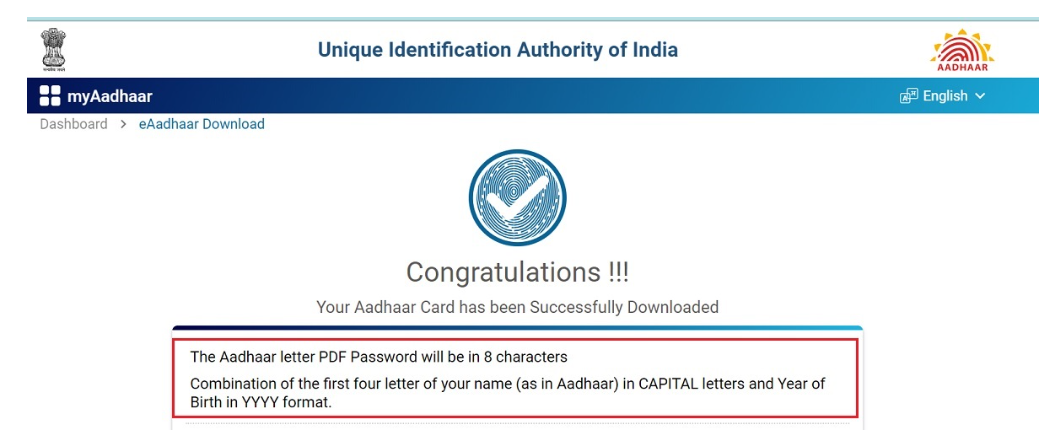
Downloading Aadhaar Card without OTP
Follow the below steps to download an Aadhaar card without an OTP:
- Visit any of the UIDAI websites: https://uidai.gov.in/ or https://myaadhaar.uidai.gov.in.
- Then the ‘My Aadhaar’ button has to be pressed.
- Under the Download Aadhaar section, click on the Order Aadhaar Reprint icon.
- Input the 12 digits of your Aadhaar number or the 16 digits of your Virtual Identification Number (VID) in the corresponding box.
- Write the captcha code in the respective box and select “Submit” from the list.
- On the next page, in the “My mobile number is not registered” option,.
- Register a mobile number that is different from the mobile number or the one that is not registered. Then click “Send OTP.”.
- You will be sent an OTP to the other mobile number you submitted.
- Input the given OTP into the input field and click the "SUBMIT NOW" button. Verifying the OTP will enable you to board the e-Aadhaar card immediately.
Download the Aadhar Card using the mAadhaar App
To download your Aadhaar card using the mAadhaar app, follow these steps:
Install the mAadhaar App:
Download and install the mAadhaar app from the Google Play Store (for Android devices) or the Apple App Store (for iOS devices).
Open the App:
Once the app is installed, open it on your mobile device.
Create a Profile:
If you're using the app for the first time, you'll need to create a profile. Enter your Aadhaar number and other required details to create your profile.
Add Your Aadhaar Card:
After creating your profile, add your Aadhaar card to the app. You can do this by scanning the QR code on your physical Aadhaar card or by manually entering your Aadhaar details.
Set a PIN:
Set a 4-digit PIN to secure your mAadhaar profile.
Verify Your Mobile Number:
Ensure that your mobile number is linked to your Aadhaar card. If not, you'll need to visit the nearest Aadhaar Enrollment Center to update your mobile number.
Download Your Aadhaar Card:
Once your Aadhaar card is added to the app, you can download it by entering your mAadhaar PIN. The app will generate a digitally signed Aadhaar card in the form of a PDF, which you can save or print as needed.
Use Your mAadhaar:
You can use the mAadhaar app to carry a digital copy of your Aadhaar card wherever you go. It also allows you to update your Aadhaar details, check Aadhaar authentication history, and perform other Aadhaar-related tasks.
See Also :
See Also :
Benefit for Aadhar Download
| Benefit | Description |
|---|---|
| Proof of Identity | The Aadhaar card serves as a universally accepted proof of identity in India, which is often required for various official and non-official purposes. |
| Access to Government Services | Having your Aadhaar card downloaded allows you to easily avail government schemes, subsidies, and services that require Aadhaar authentication. |
| Digital Verification | Digital copies of identity documents are often required by organizations and service providers. Downloading your Aadhaar card provides a digital copy for verification. |
| Online Transactions | Aadhaar is often required for online transactions such as opening bank accounts, applying for loans, or purchasing insurance. Downloading it facilitates these processes. |
| Update and Correction | Downloading your Aadhaar card makes it easier to update or correct any errors in your Aadhaar details, as the Aadhaar number and other relevant information are readily available. |
| Travel and Verification | Aadhaar card can serve as a valid identity document for domestic travel within India. Having it downloaded ensures you have a copy readily available for verification. |
| Government Examinations and Admissions | Aadhaar card may be required for various government examinations, admissions to educational institutions, or recruitment processes. Downloading it ensures you can readily provide it when required. |
Get Daily Insights! Pave your way to academic excellence
Previous Post
Crucial Update: BITS Pilani Announces Revised BITSAT 2024 Examination Dates
Next Post
TS EAMCET 2024 Exam Schedule & Admit Card Release | Important Dates & Details
Related Articles
Stay Up-to-Date on Higher Education: Explore These Recent News Articles
CollegeBharat Help
Do you need additional help?

Get Support
Log in for Personalized service and assistance.

CollegeBharat Community
CollegeBharat Community is here to help.

Get in touch with our
expert counsellors
By continuing, you are confirming your agreement to CollegeBharat's Terms & Conditions and Privacy Policy.